Cloud storage vs On-premise storage: What’s best for your document management?
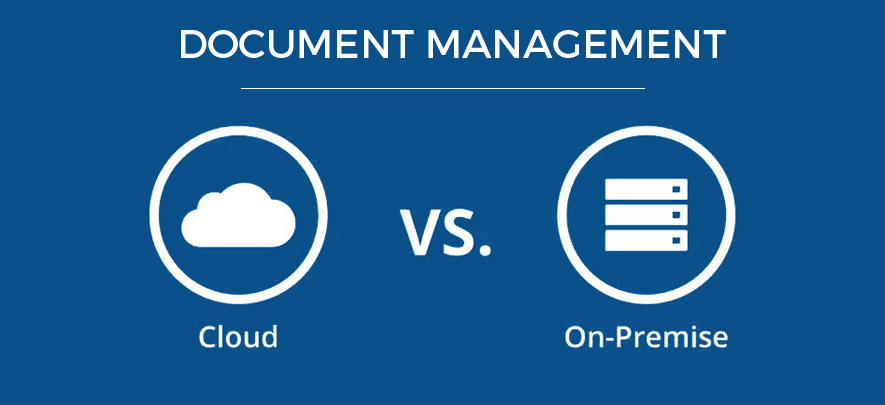
Digital & Technology
298 week ago — 5 min read
Dealing with regular personal data is usually a big hassle. Imagine having to manage a large volume of client information, sales records, purchase order records and other forms of documentation on a daily basis. Storage of data for companies, firms, corporations, and businesses is vital for progress and record keeping. Document management cannot be effective without reliable storage. Therefore, every firm needs a system with appropriate storage that has the capability to manage these critical documents keeping in mind accessibility, collaboration and security.
The two forms of available storage types are on-premise storage and cloud storage. The major difference between the two is the location where they reside. With on-premise, the storage utilizes in-house servers while cloud storage is located on remote servers run by a third-party cloud service provider. Basically, on-premise storage is a more traditional method while the most typical modern style is using cloud storage. Each type has its own advantage and peculiarities. What are, however, the major differences between the two?
Also read: 4 things to check before migrating your files to the cloud
1. Location and infrastructure
As mentioned earlier, on-premise utilizes the in-house server of the host company and is located within the premises. However, cloud storage can literarily be anywhere in the world. Does anyone of these two have an advantage over the other? No. Location choice is based on the personal preference of a company or business owner, unlike the infrastructural installation of both. Though cloud storage only takes a few clicks to install and to start using it. This is quite unlike on-premise which requires space, server set up, and physical presence of adequate hardware components. Electricity surge affecting the general company will affect the on-premise storage and cost of physical damage incurred as well. Considering the infrastructural build of both, despite the recurrent updates of cloud storage, it is still much preferred to on-premise storage.
2. Security and control
The security and control of on-premise storage systems are totally and completely relinquished into the hands of the host firm. For a private firm with sensitive client information, this is a suitable storing system. In the case of cloud storage, cloud service providers secure their servers, although they are more often targeted by hackers. With on-premise, there are no third parties involved and control is solely exclusive to host firms. This is one point where on-premise storage wins.
Also read: 4 expert insights for applying data privacy to your business
3. Recovery
For lost data over hardware crash, most on-premise storage is open to physical damage in the case of natural disasters and occurrences. Cloud is however protected and service providers are equipped with backups. Lost and deleted files are also difficult to recover using on-premise storage. With cloud storage, deleted data is stored in the recycle bin for a number of weeks before permanent deletion is enabled.
Every firm needs a system with appropriate storage that has the capability to manage these critical documents from accessibility and collaboration to security.
4. Cost and expense
Installation of the on-premise storage is a capital investment which is relatively more expensive. Cloud service providers give clients a subscription-based plan or prepaid plans depending on choice. Although a monthly renewal must be done, it costs less than on-premise storage. The price incurred over physical damage and management of on-premise storage keeps it at a disadvantage in terms of cost.
The choice of which characteristic feature to choose over the other is based on the type of data the firm stores and the sensitivity of client information.
Also read: Minimize your compliance costs
Ready to upgrade your document? Trust the expert!
Archive One has the capability and knowledge your company needs to convert to a paperless office or manage your digital records system and eliminate offsite storage costs. We can help organize your files to be scanned and choose the right document management system so your business can have a high-quality, document imaging system to optimize your information workflow.
To explore business opportunities, link with me by clicking on the 'Connect' button on my eBiz Card.
Disclaimer: This article is based solely on the inputs shared by the featured members. GlobalLinker does not necessarily endorse the views, opinions & facts stated by the members.
Posted by
Janina Raisa Maron GoDocument Imaging | Document Management | Business Process Automation
View Janina Raisa 's profile
Most read this week











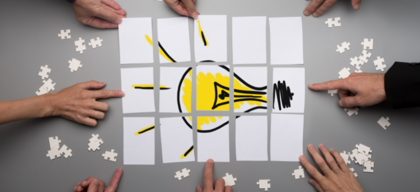
Comments
Share this content
Please login or Register to join the discussion