Why outsource document scanning

Digital & Technology
315 week ago — 5 min read
Nowadays, document scanning is commonplace as businesses recognize that digital storage offers various advantages such as improved security, peace of mind and data protection compliance.
Simple as it may seem, document scanning is not an easy task. You must consider the condition of paper, volume of documents, and the mundane task of sorting and preparing the paper for scanning, assigning file names or indexing it to make it searchable. This would involve a lot of time, effort, and even manpower.
Consider the points below when you are deciding between in-house and outsourced scanning for your business documents.
In-house scanning
In-house or Do-it-Yourself (DIY) scanning is suitable for businesses where a small stream of documents are required to be scanned on a regular basis. In order to be successful, employees have to be equipped with desktop scanners. For bigger scanning projects, it might make sense for bigger organizations with large volumes of documents to scan in-house, but this usually requires investment in setting up their own scanning bureau.
What could go wrong using in-house scanning?
- Some images may be hard to read or totally unreadable due to wrong settings
- Edges of documents may not be scanned due to improper paper grooming or lack of it.
- Improper handling of old and sensitive documents
- Distorted or blurred images
- Characters are not recognized when converted into editable text using optimal character recognition
- Improper indexing which can affect document retrieval
- Limited scanner capabilities and
- Inability to meet scanning project deadline
- Troubles stemming from scanning equipment maintenance
- Scanned images are too large, which also occupies more digital storage.
Outsourced scanning
Outsourced scanning makes sense for digitization of large backfile documents. These documents are basically the old files from your archives without their digital equivalent. These projects usually pose multiple concerns: timeliness, data security, clarity of the papers, and scanning of delicate material due to the aging of paper.
Benefits of outsourced scanning
1. Reduce expenses
Document scanning projects require trained staff, software, and necessary equipment. Purchasing an industrial grade scanner is not ideal especially for a short-term need. Chances are, after the backfile scanning project, the scanner will be left unutilized and can consume office space as the day-forward projects can be done using smaller scanners. With outsourced scanning, you will be assured that the project will be on time and on budget.
Scanning is also a very labor-intensive process that involves a minimum of five (5) people. Conversion of the scanned images, also known as indexing, would need a software. These costs could be eliminated with outsourcing
2. Save time
Having your existing staff do all the scanning will eat up a lot of their working time which potentially can result in losing efficient administrative staff and earning bad scanning operators. Having to deal with scanning project deadlines or time bound Service Level Agreements (SLAs) adds even more pressure and stress to your internal teams. With an outsourced team, your documents undergo quality control and will be re-scanned if needed. Your documents will be returned to you in its original state – so if it’s submitted stapled, in a binder, it will be submitted back as such.
3. Reduce risk
When you choose a reliable partner for your scanning project, you can ensure document and data security. The staff and the partner are bound with confidentiality agreement and compliant with the Data Privacy Act. You will be assured that the scanned documents will be digitized on time, and ready for audit.
Selecting a scanning solutions provider is your first step in outsourcing your scanning jobs. You want to know that a partner is Data Privacy Act compliant and can be able to meet the project’s timeline, budget, and deliver superb results.
Go Paperless, our scanning service brand, has established procedures and security controls of the highest standards to ensure on-time delivery of projects. We have thousands of satisfied customers from different industries who rely on our service.
Let us help you eliminate the burden of paper handling, data extraction, and data entry.
Click here to get to know Go Paperless’ offer.
To explore business opportunities, link with us by clicking on the 'Connect' button on our eBiz Card.
Disclaimer: The views and opinions expressed in this article are those of the author and do not necessarily reflect the views, official policy or position of GlobalLinker.
Posted by
Janina Raisa Maron GoDocument Imaging | Document Management | Business Process Automation
View Janina Raisa 's profile
Most read this week









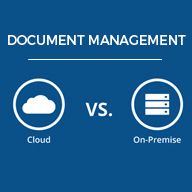



Comments
Share this content
Please login or Register to join the discussion