How to submit BIR attachments via eAFS

Tax & Auditing
265 week ago — 6 min read
A few days ago, the Bureau of Internal Revenue (BIR) released RMC 49-2020 (Revenue Memorandum Circular 49-2020). This circular is being issued to provide options to taxpayers in the submission of the filed 2019 Income Tax Return and its required attachments.
There are two options that Taxpayers can use. First option is to submit them through Revenue Collection Officers (RCOs), and the second option is to submit online using a facility called eAFS.
Submitting through RCOs
A taxpayer should bring all the pertinent documents that he/she has which are the following:
- Annual Income Tax Form,
- eBIR or eFPS confirmation and the attachments. Examples of the attachments are all 2307 forms, 2316 form, the SAWT validation, and the AFS (if applicable to your business).
Note: “The attachments to the income tax returns shall be stamped only on the page of the Balance Sheet, the Income Statement and Audit Certificate, if applicable. The other pages of the financial statements and its attachments need not be stamped “Received”. In case of corporations and other juridical persons, at least two (2) extra copies of the Audited Financial Statements for filing with the Securities and Exchange Commission (SEC) should be stamped “Received” pursuant to Revenue Memorandum Order (RMO) Nos. 6-2010 and 13-2011.”
Personally, I just created four (4) copies of all sets of documents.
Also read: 6 Financing options to stay afloat during and after crisis
Submitting online via eAFS
For the second option, any taxpayer, may submit the Filed ITR and its required attachments through the BIR eAFS system. This may be accessed through the BIR website (eAFS icon).
The first step is to gather the three (3) sets of documents and save them as PDF copies. The three sets of documents are: (1) ITR Documents; (2) AFS documents (if applicable); (3) other documents.
I will expound on each below.
- ITR documents
- For Manually Filed ITRs: lncome Tax Return (BlRForm l7O2 or 77OL)stamped bY AABProof of Payment
- For Electronically File ITRs: Filing Reference Number/email notification
Note that the file name should be: EAFSXXXXXXXXXITR2019 where: XXXXXXXXX is your 9-digit TIN and 2019 is the taxable year. File size should not exceed 4.8 GB.
- AFS Documents
- For both Manually and Electronically Filed ITRs, compile these:
- Certificate of independent CPA duly accredited by the BIR. The CPA certificate is required if the gross annual sales, earnings, receipts or output exceed (3M).
- Account information Form (AlF) and/or Financial Statements (FS), including the following schedules prescribed under existing revenue issuances which must form part of the Notes to the audited FS:
- Taxes and licenses
- Other information prescribed to be disclosed in the notes to FS
- Statement of Management’s Responsibility (SM R) for Annual income Tax Return
Note that the file name should be: EAFSXXXXXXXXXAFS2019 where: XXXXXXXXX is your 9-digit TIN and 2019 is the taxable year. File size should not exceed 4.8 GB
Other Attachments
- Certificate of income Payments not subjected to Withholding Tax (BlR Form No. 2304), if applicable;
- Certificate of Creditable Tax Withheld at Source (BlR Form No. 2307) – All 2307s;
- Duly approved Tax Debit Memo, if applicable;
- Withholding Tax Remittance Return on Sale of Real Properties (BlR Form No. 1606)
- Proof of prior year’s excess credits, if applicable;
- Proof of Foreign Tax Credits, if applicable;
- For amended return, proof of tax payment and the return previously filed; Report of electronically submitted Summary Alphalist of withholding Agents of income Payments Subjected to withholding Tax at Source (SAWT) thru esubmission@bir.gov.ph, if applicable;
- Proof of other tax payments/credit, if applicable;
- Certificate of Compensation Payment/Tax Withheld (BlR Form No. 2316);
- Others
Note that the file name should be: EAFSXXXXXXXXXOTH2O19-01 where XXXXXXXXX is your 9-digit TIN and 2019 is the taxable year. “01” will be the first file of other attachments and “02” will be the second file and so on and so forth. File size (per file) should not exceed 4.8 GB.
The eAFS will acknowledge successful submission by issuing a system-generated Transaction Reference Number and by sending an email to the system user. This Transaction Reference Number shall serve as the proof of submission by the taxpayer, in lieu of the manual “Received” stamping.
We need to keep the original copies of the digitally submitted documents in accordance with Section 203 of the NIRC for the period as prescribed under Revenue Regulations ll-2013. This is just in case the BIR officers need to see it later on, we have a copy.
Here is the annex to the RMC 49-2020 on BIR attachments.
Step – by – step guide (Annex to RMC)
If you need help in filing your 1701 and 1701A (Annual Income Tax Returns), feel free to visit here
Taxumo is a DIY web application that automatically computes, fills out forms and submits your filing and payment to the Bureau of Internal Revenue. For a free onboarding session, please book here!
Also read: Taxumo launches #ATimeForHOPE campaign
Image source: Freepik
To explore business opportunities, link with me by clicking on the 'Connect' button on my profile.
Disclaimer: This article is based solely on the inputs shared by the featured members. GlobalLinker does not necessarily endorse the views, opinions & facts stated by the members.
Posted by
Ginger Palma ArboledaI am an entrepreneur / tech start-up founder with businesses that revolve around the mission of helping entrepreneurs start their own businesses and help them sustain it. I have...
View Ginger 's profile
Other articles written by Ginger Arboleda
7 essential skills for entrepreneurs to learn
267 week ago
Most read this week











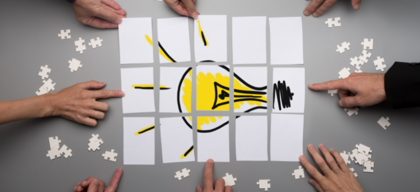
Comments
Share this content
Please login or Register to join the discussion