Match Up with Fellow Entrepreneurs: UnionBank GlobalLinker’s Groups Function

Networking
349 week ago — 4 min read
Admittedly, it is no small feat to start and manage your own business. There are certain challenges that only business owners experience and understand. At the beginning of the business, you may find it hard to find time to socialize with other entrepreneurs, but joining UnionBank GlobalLinker is a step in the right direction.
Managing a business teaches you something new every day, and there are things that you can only learn with experience. Learning tricks of the trade from people who live the trade every day is a surefire way of getting you up to speed.
Why not find like-minded individuals that you can converse with? Here’s where UnionBank GlobalLinker comes in.
The Groups function lets you talk to fellow business owners without the usual noise from social media. Different groups cater to different business concerns, interests, and industries, such as Retailer’s Club (under the Retail industry) and Marketing Club (under Marketing, Advertising and PR industry). You can also make your own groups for easier communication.
Here are some of the different industry groups on UnionBank GlobalLinker that you might be interested in:
- Finance Interest Group (Banking & Finance, Accounting & Taxation)
- Technology Special Industry Group (Digital & Technology)
- Food Industrialists (Food & Beverage)
- Google Adwords, Bing Ads, and Facebook Business (Marketing, Advertising, & PR)
- Talent Management (Business Services & Consultancy)
As the groups are created exclusively in the platform, they are easier to locate than, say, closed groups on other social media platforms. The Groups function makes it easier to find and navigate, without the fear of posts getting lost in the usual status updates from friends and family.
How to Use the Groups Function
Join the communities you want and learn from fellow entrepreneurs with UnionBank GlobalLinker’s Groups function. Follow these 3 easy steps and start interacting with fellow business owners.
- Select the Network tab located on the homepage
- Select the Groups tab on the Network page
- Choose from the groups available, or create your own group with your colleagues
How to Create Your Own Group on UnionBank GlobalLinker
You also have the option to create your own Group on UnionBank GlobalLinker.
For the web version:
- Select the Network tab located on the homepage
- Select the Groups tab on the Network page
- Click Create Group, found on the upper right portion of the window
- Fill out the details, such as the name and description of the group
- Invite members from your contact list
- Choose the privacy setting for your group
- Click Create button, and wait for the confirmation email
For the mobile app:
- Select the Network tab on the homescreen (third tab on the bottom of the screen)
- Select the Groups tab on the Network page
- Select the orange + button, found on the lower right portion of the screen
- Select the “Create group” option
- Fill out the details, such as the name and description of the group
- Invite members from your contact list
- Choose the privacy setting for your group
- Click Create button, and wait for the confirmation email
Want to share tips and tricks with fellow entrepreneurs? Check out the Groups function at the UnionBank GlobalLinker site here: https://unionbank.globallinker.com/
Download the UnionBank GlobalLinker App, available in both Android and iOS.
Posted by
UnionBank PublicationWe are a team of professionals providing relevant content to startups, micro, small and medium enterprises.
Network with SMEs mentioned in this article
View UnionBank 's profile
Most read this week














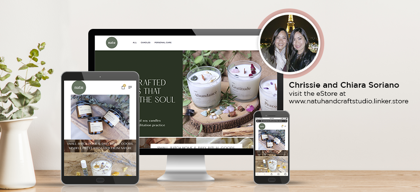
Comments (2)
Share this content
Please login or Register to join the discussion