On the Go for Online Retail: Things You Need to Know About E-Commerce in the Philippines
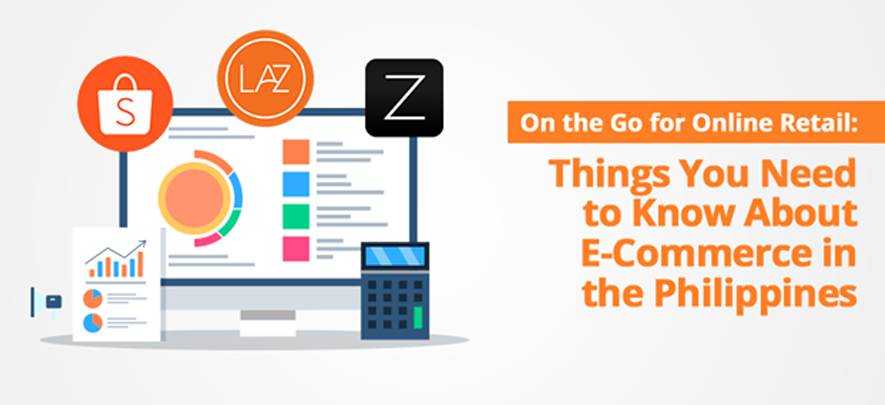
Ecommerce
354 week ago — 6 min read
Here’s a quick look on the situation of the Philippine e-commerce landscape by the numbers:
- A recent Paypal research predicts that 55% of Filipinos will spend up to P121 billion this year on online purchases—with mobile shopping accounting P56 billion, a 37% increase from 2017.
- At present, there are an estimated 37.75 million Filipino e-commerce users, which by 2022 are expected to balloon up to 55.77 million.
- The Filipino e-commerce revenue across all product category is 1.49 billion USD with Electronics & Media category leading the pie with 618.6 USD market share, and Toys, Hobby, and DIY following next with sales amounting to 336.5 million USD.
- 47% of Filipino shoppers prefer to pay cash when online shopping.
With these impressive numbers, it’s no surprise why shopping on the e-retailing arena is an enticing business move. Which begs two important questions: what are the best e-commerce sites in the Philippines and how can you get your products listed?
3 Best E-Commerce Sites In The Philippines in 2018
1. Lazada Philippines
Monthly Estimated Traffic as of March 2018: 67,800,000
The Philippine e-commerce leader at present is Lazada. Founded by the Rocket Internet in 2011 and acquired by the Chinese e-commerce giant in 2016, Lazada has become a force to be reckoned with in the Southeast Asian e-commerce arena. It’s essentially a virtual supermall where almost anything can be sold and bought.
How to Sell in Lazada Philippines:
- Go to Lazada.com and create a seller account.
- Complete required addresses for your business.
- Upload your product photos and details.
- Register and Submit Documents
○ Fill the registration form found here.
○ Upload the following documents:
i. BIR 2303/COR
ii. Mayor’s Permit
iii. DTI Permit
○ Read and accept their terms and conditions.
○ Fill in your bank details.
- Complete the Lazada Onboarding Training
- Post Your Items and Start Selling
○ Upload your items to your seller account.
○ Confirm your orders.
2. Shopee Philippines
Monthly Estimated Traffic as of March 2018: 9,850,000
Shopee is primarily a mobile diversified online shop platform. It’s one of the top buy-and-sell apps in the Philippines, Singapore, Malaysia, Thailand, Indonesia, Vietnam, and Taiwan.
How to Sell in Shopee Philippines:
- Download the app, create and set up your account.
- Make sure your product isn’t under Shopee’s prohibited items.
- For Android users tap the “+” button, or the “sell” button for iOS to add items.
- Upload a photo of your products. Tap the “Camera” button to take a new photo or the “Album” icon to choose a picture from your gallery.
- Complete the product details such as Category, Attributes, Price, Stock, Variation, Weight, Shipping Fee and Days to Ship. Submit.
3. Zalora Philippines
Monthly Estimated Traffic as of March 2018: 2,950,000
If you’re in the fashion industry, Zalora is your best e-commerce bet. A Rocket Internet-made platform like Lazada, it was founded in 2012 and has since been enabling fashion brands to sell products to its visitors. Zalora also operates in Singapore, Indonesia, Malaysia and Brunei, Thailand, Vietnam, Hong Kong and just recently, in Taiwan.
How to Sell in Zalora Philippines:
- Go to the zalora.com.ph and create an account.
- Set your shopfront. Upload your brand logos and banners,
- Take good photos of your products.
- Upload your items. Set prices, stock levels, and add compelling descriptions.
- Receive and ship your orders.
Interested in starting your own e-commerce store? Create one for FREE via the LINKER.Store feature at the UnionBank GlobalLinker website. Visit UnionBank GlobalLinker at: https://unionbank.globallinker.com/#/linkerstore
Download the UnionBank GlobalLinker App, available in both Android and iOS.
Sources:
https://aseanup.com/top-e-commerce-sites-philippines/
https://www.eshopworld.com/philippines-ecommerce-insights-2018/
https://news.abs-cbn.com/business/06/27/18/filipinos-to-spend-p121-billion-online-this-year-paypal
Posted by
UnionBank PublicationWe are a team of professionals providing relevant content to startups, micro, small and medium enterprises.
Network with SMEs mentioned in this article
View UnionBank 's profile
Most read this week
Trending


















Comments (8)
Share this content
Please login or Register to join the discussion