Steps to enable courier services on your Linker.store

Ecommerce
221 week ago — 4 min read
As an eCommerce store owner, getting online orders is an important part of your business. However, to fulfill orders, it is essential to have a delivery plan in place. Having your products in stock is one half of the equation while the other is choosing the right logistics partner to ensure products reach your customer’s doorsteps safely and on time.
For your convenience, UnionBank GlobalLinker’s eCommerce platform – Linker.store comes with an integrated logistics partner at pre-negotiated, competitively priced rates. This ensures that the entire shipment process from pick-up to delivery is seamless and timely.
How does integrated logistics work?
When you want to ship an order, your logistics partner collects the package and delivers it to your customer. While processing your order through your online store seller panel, you send a query to your logistics partner, and based on the volume or weight of the order, the system fetches the cost.
Once your order is submitted, the partner picks the order from your warehouse or pick-up location and delivers it to the customer’s address. The partner also provides you details to easily track the orders.
Steps to choose your logistics partners and enabling courier services
Before starting, ensure that your online store setup is complete.
STEP 1
Log in to your UnionBank GlobalLinker account.
STEP 2
Click on the Online Store button in the top menu. You will see a dropdown. Click on Manage Store to open your Seller Panel.
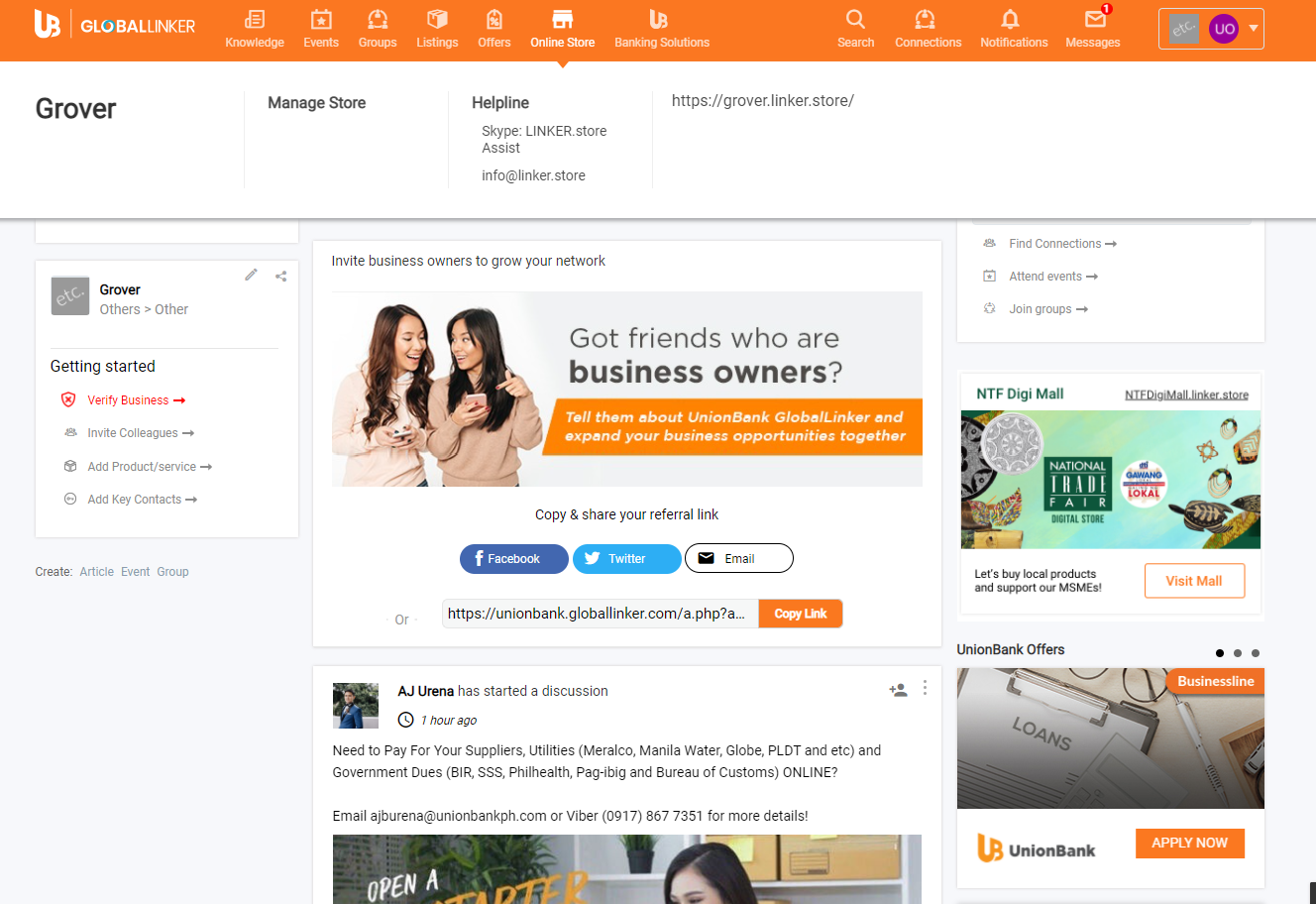
STEP 3
On the left bar of your Seller Panel, click on Online store > Settings > Courier.
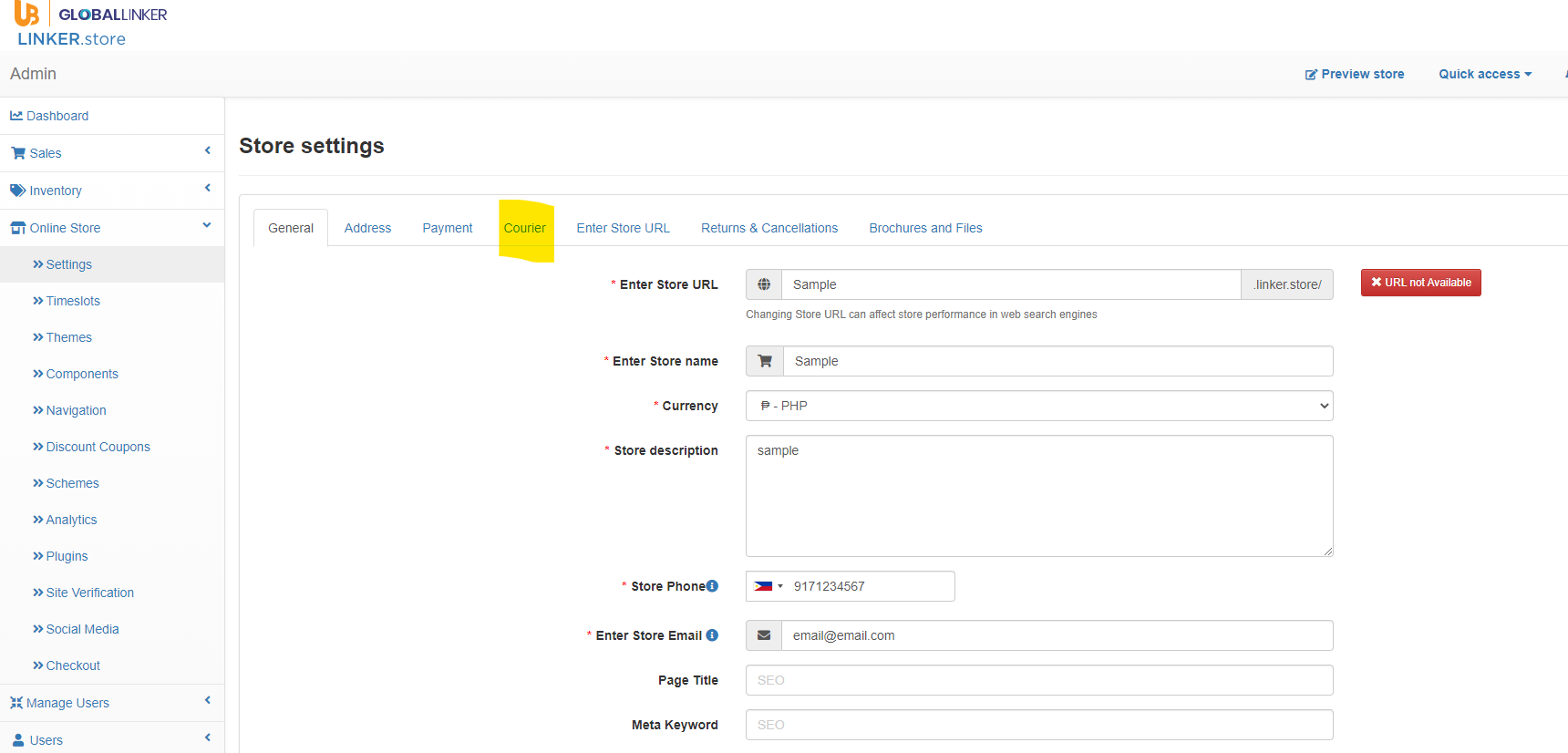
STEP 4
On the Courier services tab, you can turn on one or multiple courier partners for your deliveries You will see all the integrated logistics partners you can work with. These are leading logistics providers to help you deliver your product packages effortlessly.
For more information on each of them, read below.
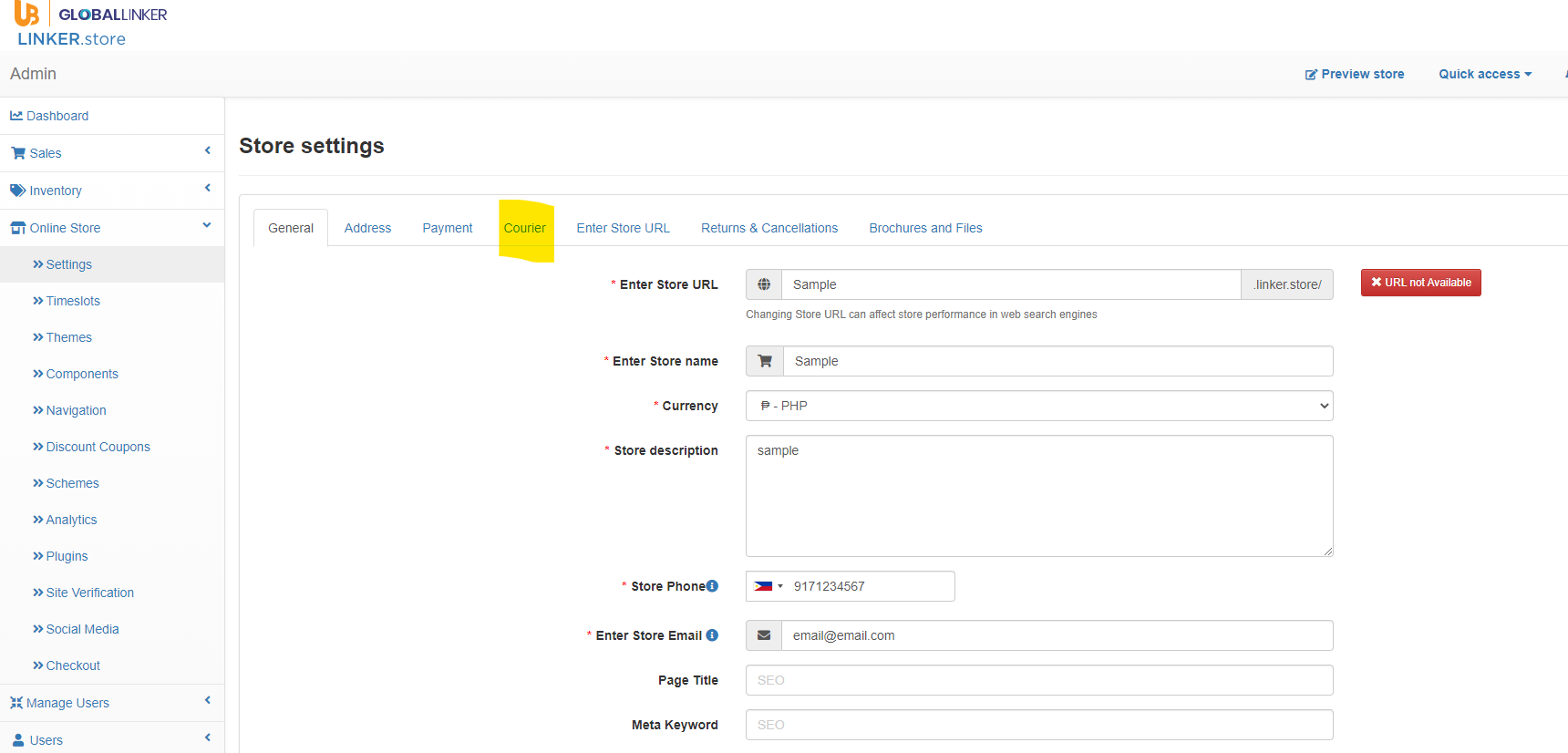
Note: The payment is as per usage on the number of shipment requests that are placed. You will be billed every fortnight. The cost is based on the order’s volume or weight.
Payo
Payo is a Filipino based hyperlocal courier service currently serviceable NCR. We are currently working on servicing greater Manila and area, and soon Nationwide! They provide pick & drop delivery services. You can schedule pickups and get them delivered to your desired location.
Once you’ve enabled your logistics partners, you can have your orders delivered to your customers’ doorstep seamlessly. When you receive an order, you will get an option to place a shipping request with any of your enabled logistics partners by sharing the pickup and destination address. The selected courier partner will pick up the package from your warehouse and deliver it to the customer’s doorstep. You can live track your shipment through your dashboard, and your customers can enjoy live tracking through a link that is shared with them via SMS.
The next step is to create shipping zones based on locations, according to which you can customize your shipping charges and enable cash on delivery.
For further assistance, write to us at ‘info@linker.store’.
View GlobalLinker 's profile
Other articles written by GlobalLinker Staff
It’s a match: How to find the right business partner
125 week ago
Most read this week
Trending













Comments
Share this content
Please login or Register to join the discussion