Is your Tally running slow? 10 points you need to keep in mind

Digital & Technology
320 week ago — 7 min read
Background: Tally is essentially an enterprise software that helps with accounting and business management. And like any other software, Tally can underperform when certain things are not kept in mind. Digital Marketer, Vaibhav Sarse, in his previous article explained how Tally server 9 can help simplify your business systems. In this article he shares a comprehensive checklist of 10 things you need to keep in mind for the smooth functioning of Tally.
Today, 15 lakh+ customers are using the Tally software to account and manage their business operations which includes billing transactions, recording, and evaluating inventory, handling the payroll of employees, filing of returns, etc.
In companies with more than one Tally user, i.e a Tally Gold license user, at times the user faces the issue of Tally working slow or Tally getting hanged while creating or saving the transactions. If the problem continues in the long run, the productivity of both the employees and the organization as a whole decreases. Such delay in response creates a huge backlog and increases the time and efforts of every individual working in Tally. Such time lags make the users often assume that there are performance issues in Tally.
But is it really a Tally problem?
Let’s take the example of a car. Some cars run at the speed of approx. 320 kmph, while some others run at only 160 kmph. There are various factors that define the speed of a car such as the weight of the car, power of the engine, the fuel used, the aerodynamics of the car, the grip of tires on road, etc. Likewise, it is really important to identify the root cause behind Tally working slow or hanging.
These are some of the important elements you need to check for smooth and seamless functioning of Tally.
1. Infrastructure operating system
The smooth functioning of any application completely depends on the operating system which manages the memory, process, storage and hardware requirements of the application. Currently, Tally application is supported in Windows Microsoft Windows XP SP2 (64-bit), MS Windows XP SP3 (32-bit), and its later versions. Installing Tally in Windows with 32 bit shall utilise 2 GB or more RAM for processing the Tally data which can be favorable in case of frequent or less usage of Tally. The ‘performance’ of Tally can be improvised by using Windows with 64 Bit processor as it accesses the memory of 4 GB or more to process the information of Tally. It is highly recommended to keep Minimum 4GB Storage of RAM in the Windows operating system to process the Tally data at ease which is common for both 32-bit and 64-bit processor. For faster processing of data it is advisable to use Intel Core2Duo and above or equivalent processor.
2. Architecture
I) Client-server or server-based computing architecture - In the client and server based architecture, the server communicates and shares the Tally license and Tally data to one or more client systems in the LAN network. Any fluctuation in the LAN network or failure in the network leads to the entire network shutting down which can hamper the performance of Tally. Tally data file should be shared accurately to the client systems for faster access to data.
II) Remote Desktop/ thin client connection - Remote Desktop Connection (RDC) allows a local computer to connect to and control a remote PC over a network or the Internet. The Tally application, license and data centralised on the server can be accessed remotely from anywhere. Accessing the data from the centralized system shall provide a faster response to the data.
3. Anti-virus and Windows firewall
Antivirus and windows firewall has an exclusion feature which is basically a folder which contains files that are not scanned during the Anti-virus scan. The Tally application files should be added in the exclusion (files and folder) of the antivirus otherwise tally will work slowly. Port of application should be allowed in the windows firewall. Antiviruses should be installed and updated in all systems having tally application.
4. Windows services license services
Windows and license services should be installed properly on the server. The port of the license service should be allowed in Windows firewall.
5. Printer and drivers settings
The printers and ODBC (Open Database Connectivity) driver should be properly installed in the system. In case the printer driver is not installed properly or is unused, Tally fails to load the company quickly.
6. Back-end softwares
Any third party software taking auto backup of data during the passing of transactions in Tally ERP 9 can interfere with the proper functioning of Tally.
7. Multiple users
Having too many users simultaneously viewing the report and creating the transactions can slow down Tally. The best way to beat this problem is by activating the multi user license.
8. Number of masters
In the Tally software the accounting data can be maintained and stored with the help of the masters and vouchers feature. Masters are the basically the containers of the accounting data and if the total number of masters or the cost centers, batches and vouchers are more in your Tally company then at some point the Tally may slow down.
9. Bad sector in the hard disk
A bad sector is that part of the hard disc which has been permanently damaged because of which this part of disc can’t be written upon. If any of your Tally data is stored in the back sector of the hard drive, chances are you won’t be able to recover them back.
10. Improper shut down of the system
If your system shuts down all of a sudden due to any technical error, you may end up losing all the Tally data. In order to prevent this issue, ensure that whatever system you are working on is functioning properly.
Keeping in mind this simple checklist will help prevent slowdown of your Tally software.
Interested in reading more digital technology related articles? Check out some of our articles here:
Tips to design a better UX for blockchain technology
How Google can emerge as the Netflix of gaming with Stadia
User Experience (UX): The bridge to digital transformation
To explore business opportunities, link with me by clicking on the 'Connect' button on my eBiz Card.
Disclaimer: This article is based solely on the inputs shared by the featured members. GlobalLinker does not necessarily endorse the views, opinions & facts stated by the member.
Posted by
Vaibhav SarseA marketing person who brainstorms creative ideas, develop & implements strategies to build a lasting digital connection with business with an aim to create awareness...
Network with SMEs mentioned in this article
View Vaibhav 's profile
Most read this week
Trending
Learning & Development 60 week ago











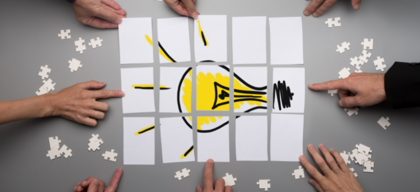
Comments (3)
Share this content
Please login or Register to join the discussion